Dataset Metadata¶
-
get_dataset_metadata(tableName)¶ Returns a dataframe containing the dataset metadata. (such as a list of all variables, data source, distributor, references, and etc..)
Parameters: - tableName: string
The name of the table where the dataset is stored. A full list of table names can be found in the Data Catalog.
Returns: Pandas dataframe.
Example
#!pip install pycmap -q #uncomment to install pycmap, if necessary
import pycmap
api = pycmap.API(token='<YOUR_API_KEY>')
api.get_dataset_metadata('tblArgoMerge_REP')
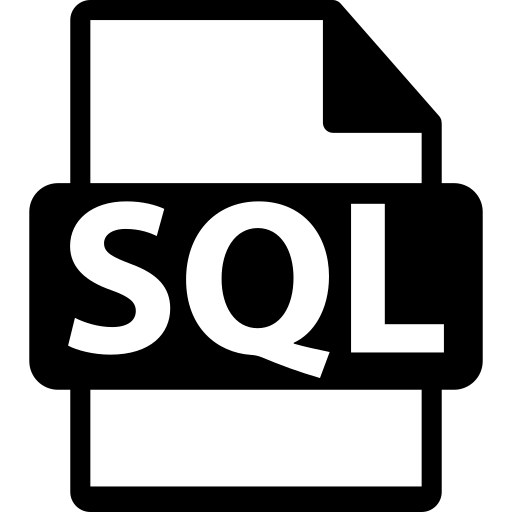
SQL Statement
Here is how to achieve the same results using a direct SQL statement. Please refer to Query for more information.
EXEC uspDatasetMetadata 'tableName'
Example:
Metadata associated with the Argo dataset:
EXEC uspDatasetMetadata 'tblArgoMerge_REP'