Data Subset: Generic Space-Time Cut¶
-
space_time(table, variable, dt1, dt2, lat1, lat2, lon1, lon2, depth1, depth2)¶ Returns a subset of data according to the specified space-time constraints (dt1, dt2, lat1, lat2, lon1, lon2, depth1, depth2). The results are ordered by time, lat, lon, and depth (if exists), respectively.
Parameters: - table: string
Table name (each dataset is stored in a table). A full list of table names can be found in Data Catalog.
- variable: string
Variable short name which directly corresponds to a field name in the table. A subset of this variable is returned by this method according to the spatio-temporal cut parameters (below). Pass * wild card to retrieve all fields in a table. A full list of variable short names can be found in Data Catalog.
- dt1: string
Start date or datetime. This parameter sets the lower bound of the temporal cut. Example values: ‘2016-05-25’ or ‘2017-12-10 17:25:00’
- dt2: string
End date or datetime. This parameter sets the upper bound of the temporal cut.
- lat1: float
Start latitude [degree N]. This parameter sets the lower bound of the meridional cut. Note latitude ranges from -90° to 90°.
- lat2: float
End latitude [degree N]. This parameter sets the upper bound of the meridional cut. Note latitude ranges from -90° to 90°.
- lon1: float
Start longitude [degree E]. This parameter sets the lower bound of the zonal cut. Note longitude ranges from -180° to 180°.
- lon2: float
End longitude [degree E]. This parameter sets the upper bound of the zonal cut. Note longitue ranges from -180° to 180°.
- depth1: float
Start depth [m]. This parameter sets the lower bound of the vertical cut. Note depth is a positive number (it is 0 at the surface and increases towards the ocean floor).
- depth2: float
End depth [m]. This parameter sets the upper bound of the vertical cut. Note depth is a positive number (it is 0 at the surface and increases towards the ocean floor).
Returns: Pandas dataframe.
Example 1:
This example retrieves a subset of in-situ salinity measurements by Argo floats.
#!pip install pycmap -q #uncomment to install pycmap, if necessary
import pycmap
api = pycmap.API(token='<YOUR_API_KEY>')
api.space_time(
table='tblArgoMerge_REP',
variable='argo_merge_salinity_adj',
dt1='2015-05-01',
dt2='2015-05-30',
lat1=28,
lat2=38,
lon1=-71,
lon2=-50,
depth1=0,
depth2=100
)
Example 2:
Query all variables within the global Mesoscale Eddy dataset (see the wild card at line 10). The last few lines of code (lines 21-27) makes a couple of simple visualizations showing the eddy radius distribution.
#!pip install pycmap -q #uncomment to install pycmap, if necessary
%matplotlib inline
import matplotlib.pyplot as plt
import pycmap
api = pycmap.API(token='YOUR_API_KEY>')
df = api.space_time(
table='tblMesoscale_Eddy',
variable='*',
dt1='2018-01-01',
dt2='2018-01-01',
lat1=-90,
lat2=90,
lon1=-180,
lon2=180,
depth1=0,
depth2=0
)
fig, axes = plt.subplots(nrows=1, ncols=2)
ax1 = df['eddy_radius'].plot.hist(ax=axes[0], bins=50)
_ = ax1.set_xlabel('Eddy Radius (km)')
ax2 = df.plot(kind='scatter', x='lat', y='eddy_radius', ax=axes[1], alpha=0.3)
ax2.yaxis.tick_right()
ax2.yaxis.set_label_position('right')
_ = ax2.set_ylabel('Eddy Radius (km)')
Example 3:
This example retrieves a subset of sea surface temperature measured by satellite. Notice, depth1 and depth2 values are automatically ignored because this is a surface dataset. A simple plot is made to visualize the retrieved data.
#!pip install pycmap -q #uncomment to install pycmap, if necessary
%matplotlib inline
import matplotlib.pyplot as plt
import numpy as np
import pycmap
def plot(df):
lat = df.lat.unique()
lon = df.lon.unique()
shape = (len(lat), len(lon))
data = df.sst.values.reshape(shape)
plt.imshow(data, extent=[np.min(lon), np.max(lon), np.min(lat), np.max(lat)], cmap='coolwarm', origin='bottom', vmin=0, vmax=30)
plt.title('Sea Surface Temperature')
plt.colorbar()
plt.xlabel('Longitude')
plt.ylabel('Latitude')
plt.show()
api = pycmap.API(token='<YOUR_API_KEY>')
df = api.space_time(
table='tblsst_AVHRR_OI_NRT',
variable='sst',
dt1='2016-04-30',
dt2='2016-04-30',
lat1=10,
lat2=70,
lon1=-180,
lon2=-80,
depth1=0,
depth2=0
)
plot(df)
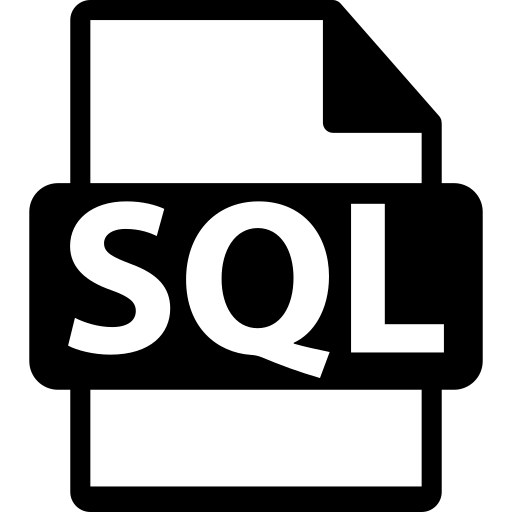
SQL Statement
Here is how to achieve the same results using a direct SQL statement. Please refer to Query for more information.
EXEC uspSpaceTime 'tableName', 'variable', 'dt1', 'dt2', 'lat1', 'lat2', 'lon1', 'lon2', 'depth1', 'depth2'
Example:
EXEC uspSpaceTime 'tblsst_AVHRR_OI_NRT', 'sst', '2016-04-30', '2016-04-30', '10', '70', '-180', '80', '0', '0'